Every Fortnight
Due on the same week as the MandM
-
Process
-
How to fill in
-
Resolving issues
Process
Filling in your own timesheet ensures you are remunerated for what you actually do!
Anaesthetic Admin will send an email reminder with the timesheet links the weekend prior (note due date)
The reminder email also contains links for:
- Amendment form
- Conference Leave, paid by Western
- Leave form (Annual Leave only relevant if Western is your Parent Hospital), also use for Exam/Study/Conference Leave
- Fill in Leave forms and return pdf to email as directed
Timesheets are due on the Wednesday in the week of the MandM
Timesheets are collated by Anaes Admin, and will all go via an authorising Consultant. Timesheets are all signed by the Friday and sent to payroll.
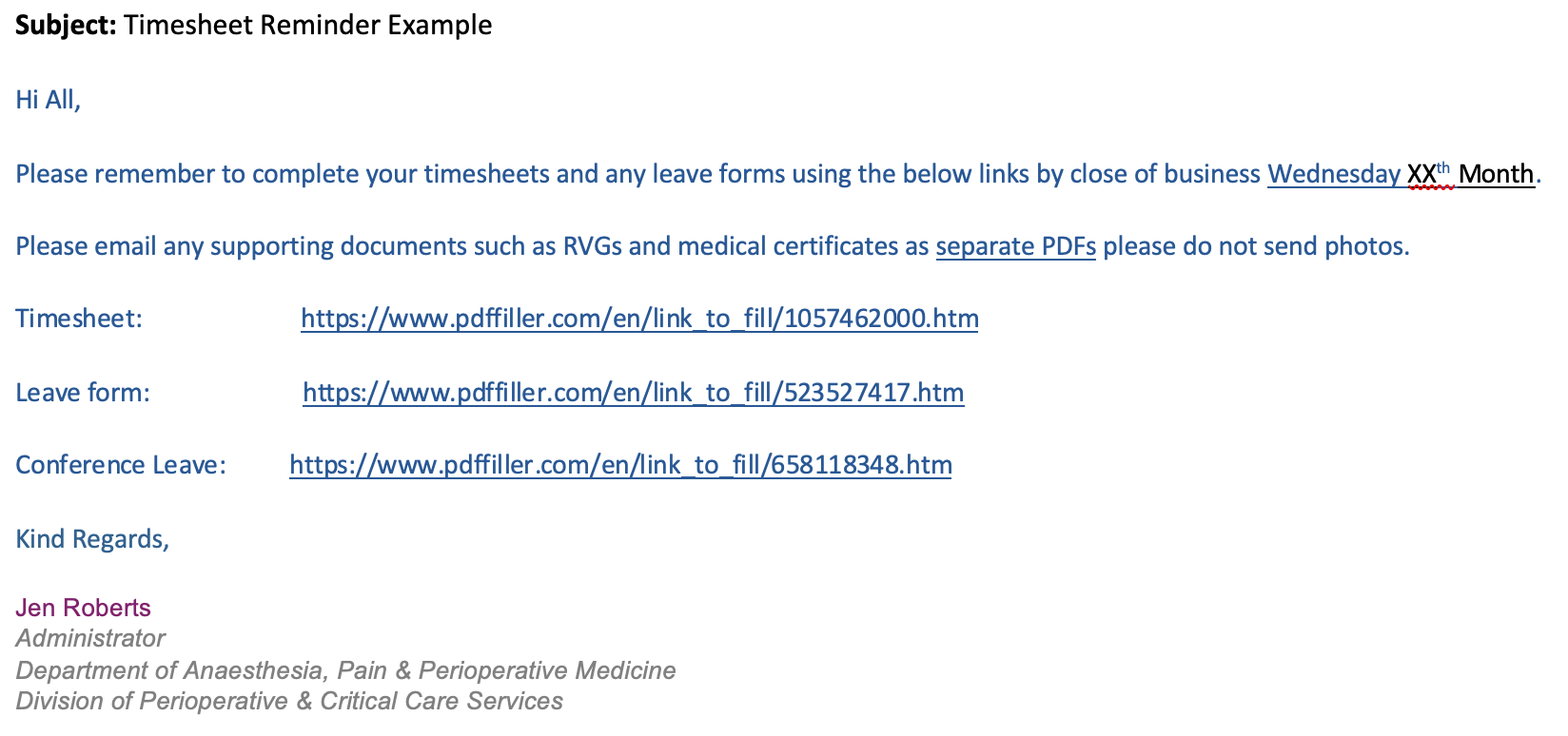 |
How to fill in Timesheet
Step 1. Fill three of the top boxes (only) (the red ones)
- Name
-
Hours
- These are your EBA contracted hours
- 86 for fulltime (43 for part time)
- Don’t fill in the hours you actually worked -
Employee number
The remainder of boxes is completed by admin
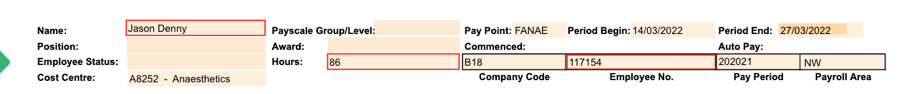 |
Step 2. Fill in Start Time, Finish Time, Paid Hours for each shift
- For night shifts don’t divide the hours across dates. Fill shift in on the evening that the shift starts (see example)
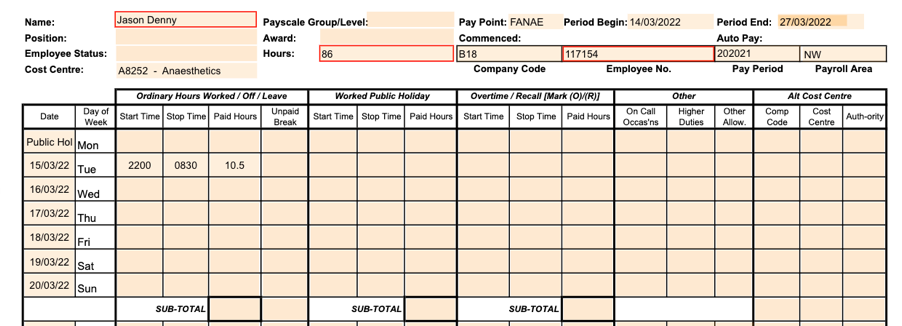 |
Step 3. Public holidays
- If public holiday not worked – under the Ordinary Hours column, put in 10% of your fortnightly contracted hours (i.e 8.6 for fulltime, 4.3 for partime, per EBA)
- If worked – put hours in under the Worked Public Holiday column
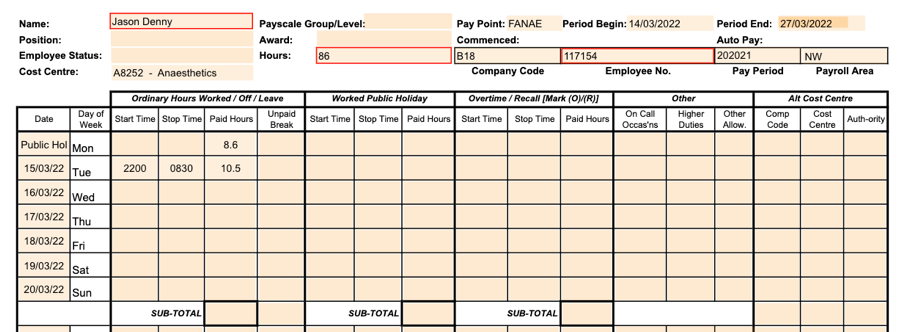 |
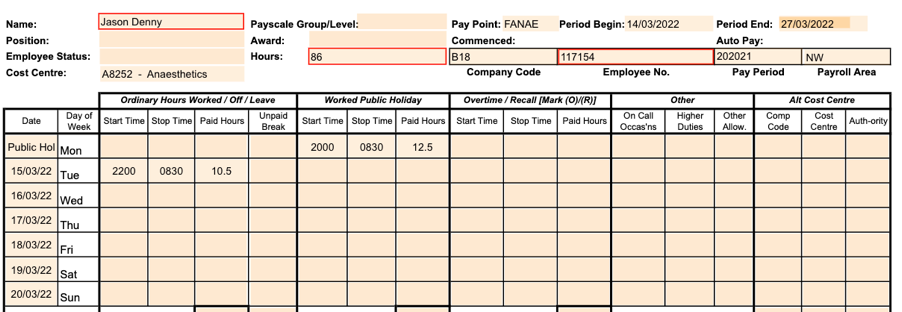 |
Step 4. Fill in teaching time
- Place the 5 hours in on a sensible day per week
- Please don’t put in the Comments section that the time was for Tute/Teaching/CST. Payrol have requested not to comment on this as they find it confusing (and might not pay it)
Common Errors:
- Please don’t put in the exact teaching time you received and get underpaid (ie 0900 to 1130).
- Please put the entire 5 hours per the EBA (ie 0800 to 1300)
- The department wants you to get the entire 5 hours/week as stated in the EBA
- Please don’t put in the Comments section that it was Tute/Teaching/CST time.. Payrol have requested not to comment on this as they find it confusing (and might not pay it)
-
When on Weekday Nights (C, D, CD, J)
- You still get 5 hours of teaching-pay when you're on weekday nights despite not attending tutes
- When possible place the 5 hours teaching time on the previous or following week to avoid the impression of working inside 48hrs post-nights, or giving the impression of working 15.5 hours consecutively. *This is not always possible to do
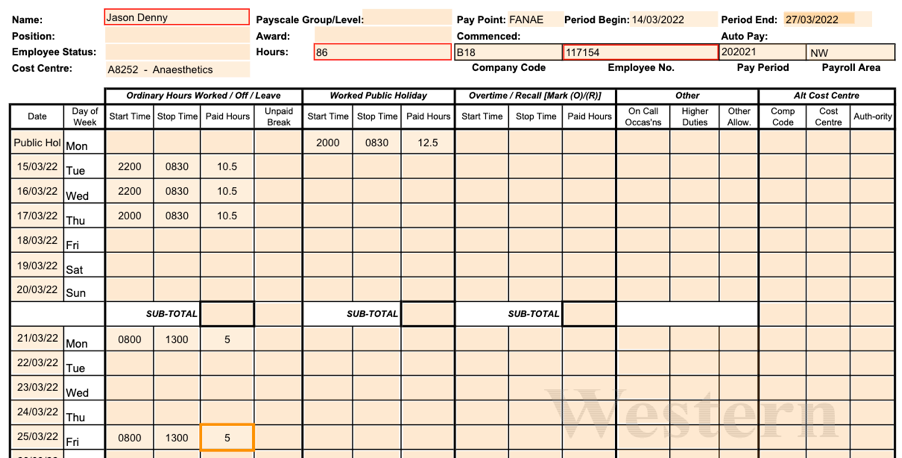 |
Step 5. Standby On Call Shift
- Place in the Others Column, "1x"
- If you are called in, place the called in hours into the Overtime/Recall Column as Recall hours
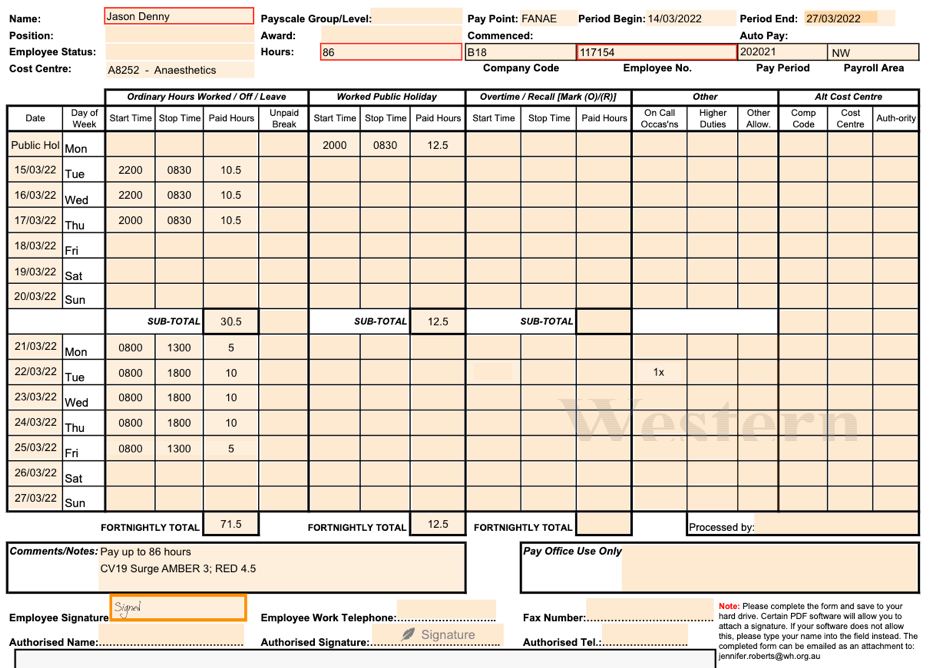 |
Step 6. Fill in totals boxes
-
Subtotal box = amount in first week
- Fortnightly Total box = amount from first PLUS second week
- If you worked less then 86 hours (or 43 hours if part-time), feel free to put in the Comments/Notes “pay up to contracted 86 (or 43) hours”
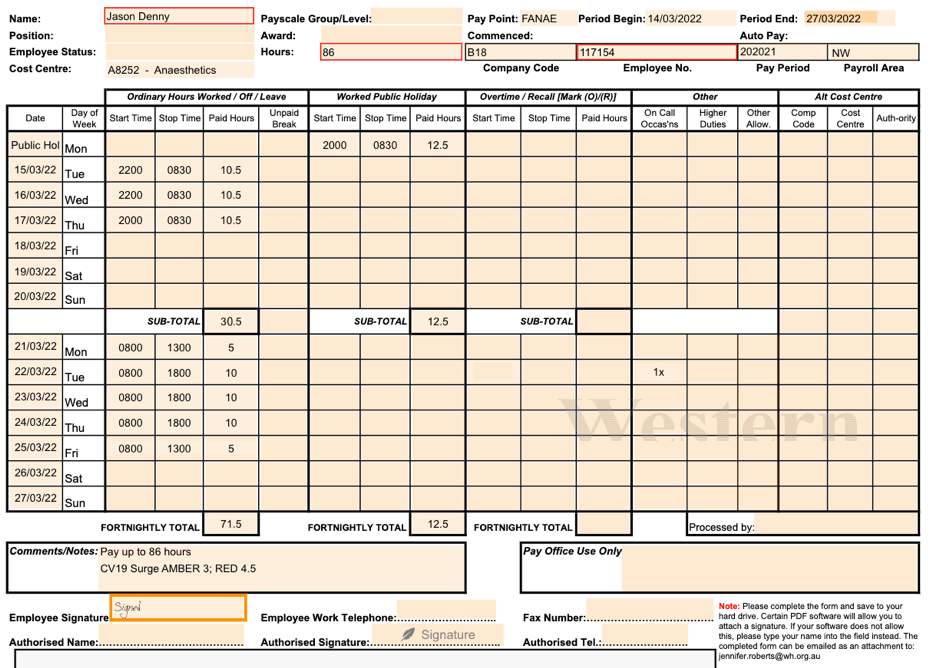 |
Step 7. Sign Employee Signature and Submit
- Do not write name in Authorisation Name (that’s for the Consultant to Authorise your payslip before going to payroll)
- Highly recommend that you Save a Copy or Send to Email post submissionz
Step 8. Check for errors
- If you made an error, resubmit your timesheet promptly with a reply to the Timesheet Reminder Email and we will use the latest
For Timesheet Queries and Assistance Please Contact your SOT, who are very happy to Help
Roster Key with Daily and Weekly Hours for Reference
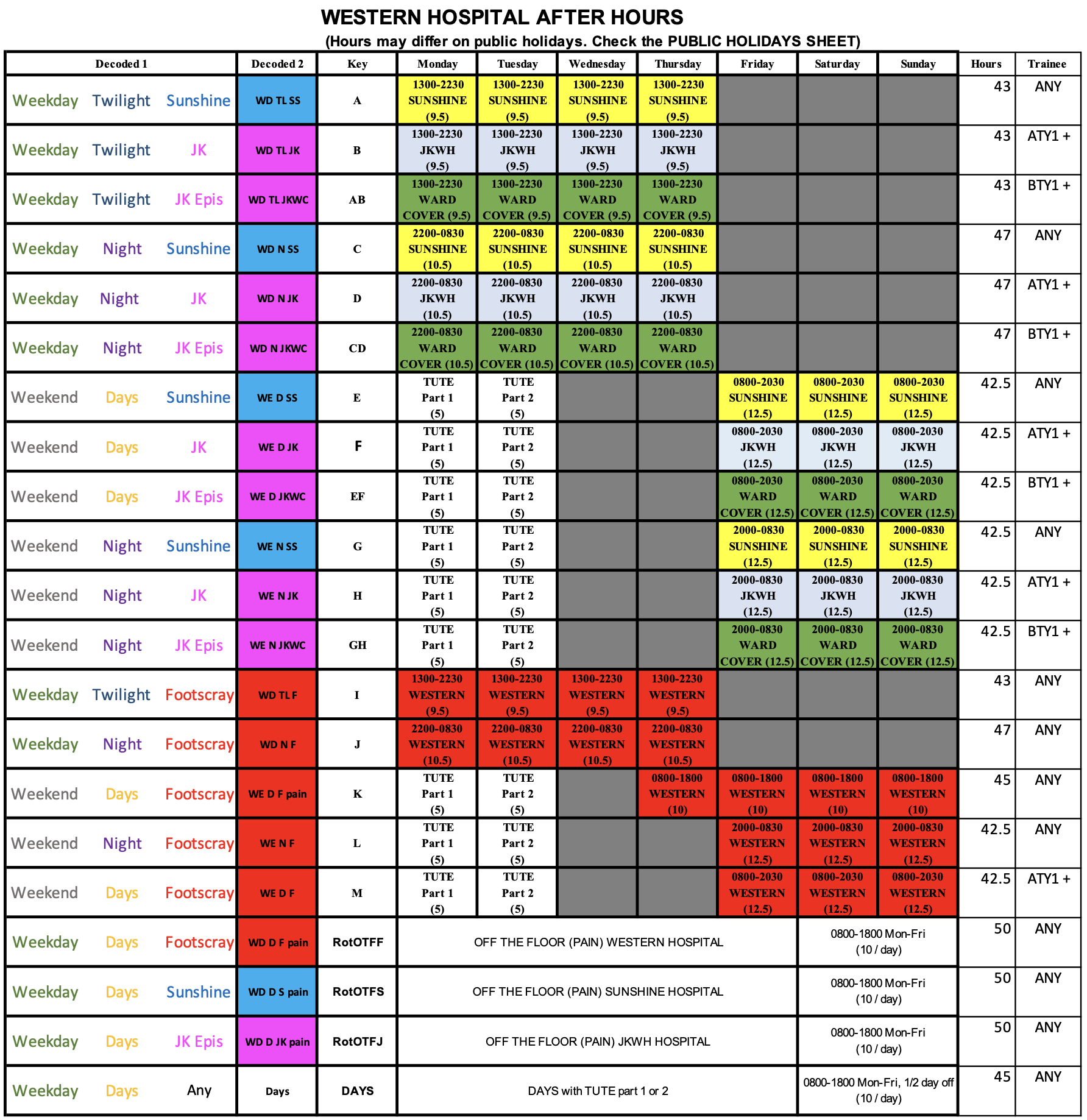
Additional. Putting in Leave hours
- Sick or Compassionate leave - original hours you would have worked, per EBA
- Public holiday not worked, Annual leave or Conference leave - 10% of your fortnightly contracted hours per day (i.e 8.6 for fulltime, 4.3 for partime, per EBA)
Additional. Leave payment
- Payment of Leave (i.e. which hospital to complete and submit leave form to):
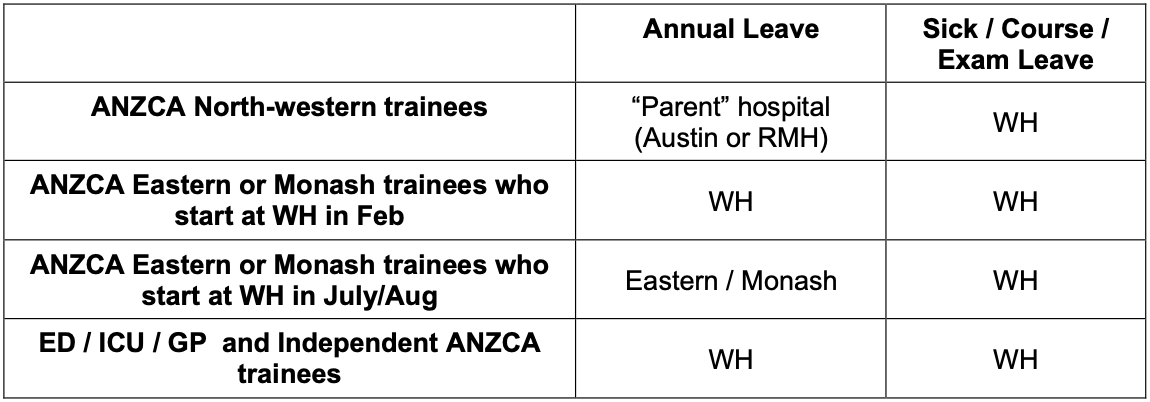
Timesheet or Payroll Errors
What to do
To help you review your payslips visit: http://ditpaycheck.com.au/
For pay issues, contact payroll ([email protected]) for correction. The Anaesthetic Department are happy to advocate if required
Timing of submission
- Anaesthetic Admin will email out the timesheet reminder with link. If you don't get these, please contact anaesthetic admin ([email protected]) and update your contact details in Spinfusion
- Submit timesheet by Wednesday, in the week of the M&M
Pitfalls on trainee’s end
- Late submission of timesheet, missing the deadline
- Stacking up timesheets and submitting months worth at once (may seem crazy living without pay for months, but it’s happened a few times)
- Errors filling in, see instructions above and please ask for advice (much easier to give advice than correct the errors)
Specific Situations
- Issue with timesheet / didn’t get paid. Contact Anaesthetic Admin ([email protected])
- Issue with payroll / penalty rates / not paid up to contracted hours etc. Contact payroll. The Anaesthetic Department will advocate for you if not corrected; and remind payroll when there are common issues reoccurring among trainees
- Historically public holidays have been a time of increased payroll errors
- Payroll are fairly responsive when errors occur and errors are intentional so remain professional
Not receiving Payslips
- Contact Medical Workforce Unit
- Payslips available via PeopleHub
